Here is the good and new web part introduced in SharePoint
2013 for CMS developers, Especially when you want to deal with "iFrames"
to display videos or images in SharePoint pages. Or you can share YouTube videos
on your SharePoint site by just copying the iFrame link and past in script
editor webpart.
First, you need to add the site domain in "HTML Field
Security", then it will allow you to embed into content editor. But this is not enough to support iFrames, if you want to add iFrames, so here is new
web part called Script Editor Web Part, this should address this .
See the below example for adding YouTube video or your own
video which is embedded in iFrames and show in your SharePoint 2013 site.
1.Add Script
Editor web part from the gallery to your SharePoint page.
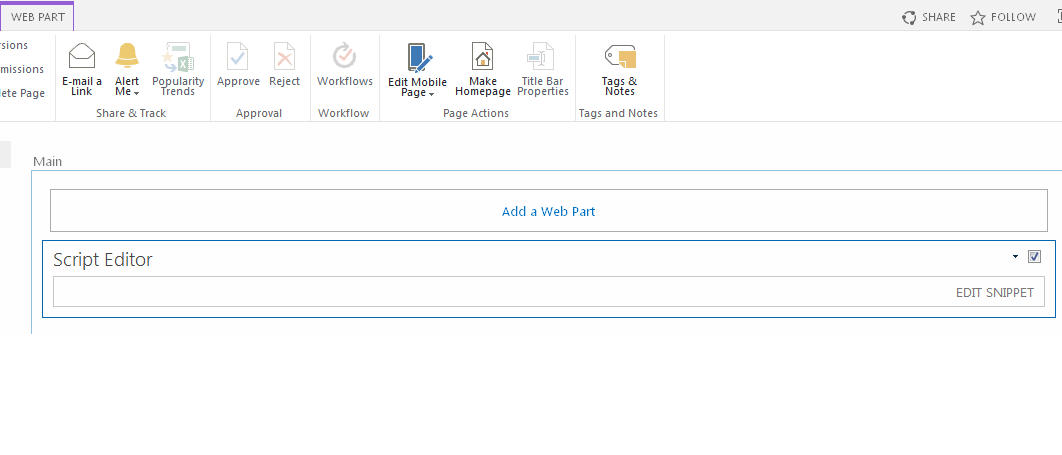

2. Open youtube video and click on Share, then click on Embed, you can see iFrame tag in the box., Copy the tag.
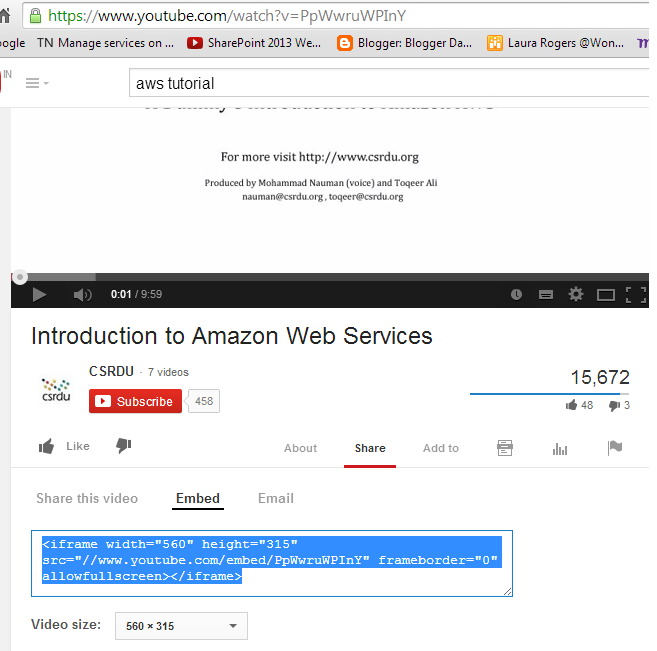
3. Click on Edit Snippet on the Script editor web part, Paste the tag code.
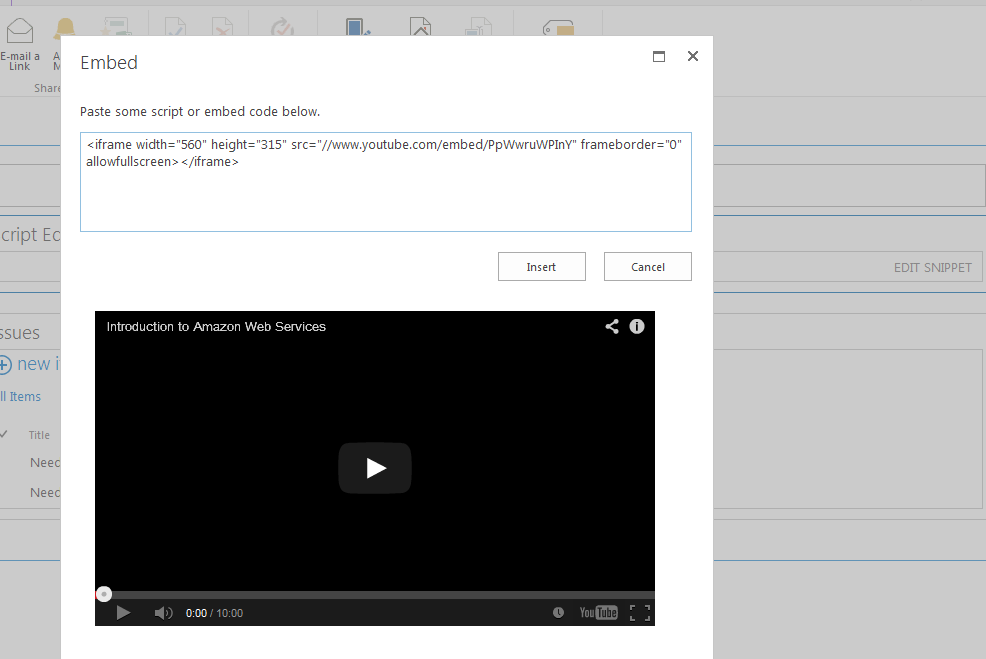
4. Click on Insert, that’s it , your video will be available for play.
Happy SharePointing...:)

No comments:
Post a Comment