Error: The form cannot be rendered. This may be due to a misconfiguration of the Microsoft SharePoint Server State Service.
Issue:
When I' trying to create a SharePoint 2010 Approval workflow in SharePoint 2013 site, I got this error.
Cause:
This is because the State Service Application is not configured in the server. State Service is a shared service that is used by some Microsoft SharePoint Server 2010 components to store temporary data information for InfoPath form services that includes both out of the box and custom workflow forms so state service is required for both out of the box and custom workflow forms.
Solution:
We need to configure State Service Application in the server.
Method 1:
Open a SharePoint 2013 Management Powershell window and run the following command:
New-SPStateServiceDatabase -Name "State Service Database" | New-SPStateServiceApplication -“Name "State ServiceApplication" | New-SPStateServiceApplicationProxy -DefaultProxyGroup
Open Central Administration. Click on "Application Management". Click on "Manage Service Applications" that is available under the Service Applications section. You will be able to see the State Service application created successfully.
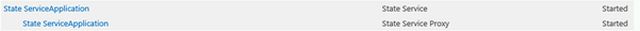
Method 2 :
Run the Farm Configuration Wizard” in Central Admin, activate/tick the checkbox on "State Service" while running wizard.
Now the you create workflow and publish the workflow.
Issue:
When I' trying to create a SharePoint 2010 Approval workflow in SharePoint 2013 site, I got this error.
This is because the State Service Application is not configured in the server. State Service is a shared service that is used by some Microsoft SharePoint Server 2010 components to store temporary data information for InfoPath form services that includes both out of the box and custom workflow forms so state service is required for both out of the box and custom workflow forms.
Solution:
We need to configure State Service Application in the server.
Method 1:
Open a SharePoint 2013 Management Powershell window and run the following command:
New-SPStateServiceDatabase -Name "State Service Database" | New-SPStateServiceApplication -“Name "State ServiceApplication" | New-SPStateServiceApplicationProxy -DefaultProxyGroup
Open Central Administration. Click on "Application Management". Click on "Manage Service Applications" that is available under the Service Applications section. You will be able to see the State Service application created successfully.
Method 2 :
Run the Farm Configuration Wizard” in Central Admin, activate/tick the checkbox on "State Service" while running wizard.
Now the you create workflow and publish the workflow.


No comments:
Post a Comment