I've been experiencing the
strange issues with SharePoint designer, and I’m keep deleting website
cache from local machine , Sometimes SharePoint Designer asks to check out
files that are not checked in, refuses to check in , SPD misbehaves with the
below error message:
"Cannot perform this operation.
The file is no longer checked out or has been deleted."
(OR) if you working with SPD workflows,
you see this issue regularly. For example when you update the workflows , you might
missed to get the updated content some times, the root cause is SPD cache.
Simply put, SharePoint Designer is out of sync
with SharePoint and you have to delete its cache in order to rebuild it. The
cache is composed of these 2 folders:
Areas to clear:
1. Open Run Command and copy the below paths.
%APPDATA%\Microsoft\Web Server
Extensions\Cache%USERPROFILE%\AppData\Local\Microsoft\WebsiteCache\
and, also you can do the below settings..
SharePoint Designer 2010 and 2013
- Navigate to the "File" menu then select "Options" -> "General" -> "Application Options".
- On the “General” tab, under the “General” heading, uncheck “Cache site data across SharePoint Designer sessions”.
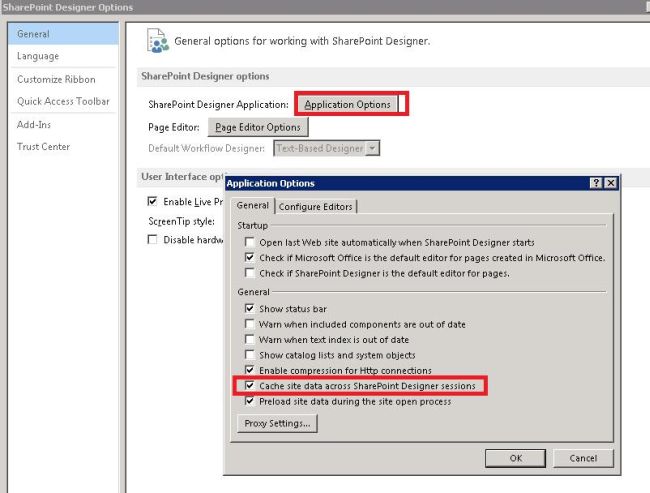
I found the solutions in few blogs but
I 'm keep forgetting paths, even though I’m doing this job from SPD 2007 times,
so I thought I'd better document it myself in blog.
No comments:
Post a Comment